What Is Microsoft Azure Cloud Services:
The Microsoft Azure Cloud Services is a managed server solution that is managed by Microsoft. Microsoft Azure cloud service is used to run applications and manage them. The data centers that power Azure are located all around the world same as Amazon Web Services. If you’re planning to implement Microsoft Azure Cloud Services in your company, you’ll want to learn as much as you can about the cloud service before you begin your project. Listed below are some important facts about Microsoft Azure. You must register and make a free account before you can begin.
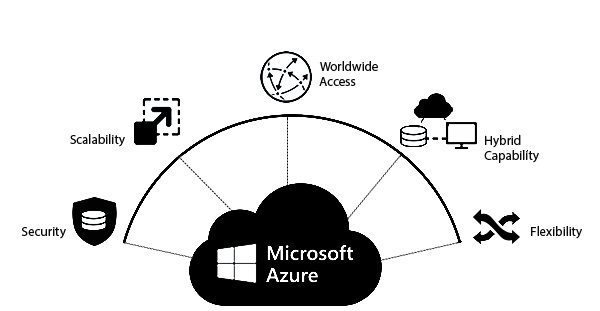
While many organizations think that Microsoft Azure Cloud Services are just a way to migrate their on-premises servers to the cloud, this is not the case. Microsoft Azure Cloud Services also offers a full range of SaaS services that enable organizations to access cloud-based services without the hassle of managing their servers. For example, using Azure’s PaaS options, you can easily deploy basic Node JS websites without worrying about the infrastructure of your website. For those who want to build apps but don’t have the time to maintain multiple servers or manage them, Microsoft Azure Cloud Services provide a cloud environment that allows developers to use container technology and other technologies to run them.
Benefit Of Microsoft Azure:
One major benefit of Microsoft Azure Cloud Services is its extensive global coverage. The company has data centers in more countries than any other cloud provider. With more than 160 data centers and 54 regions worldwide, Microsoft Azure Cloud Services provide an unparalleled global reach. Additionally, compliance and data residency requirements use availability zones. Microsoft’s regions are also located in developing markets, which means that Azure can reach more customers in those countries. If your company has an international business, you’ll want to check which region is right for your needs.
Microsoft Azure Cloud Services have experienced numerous serious problems during the past year. A DNS issue in the south-central United States data center resulted in problems for users across 10 regions. Because of the dependencies of the services, Microsoft Azure was unavailable for almost three hours. In addition, a fire suppression system accidentally discharged during a thunderstorm caused a DNS outage that affected 26 out of the 28 Microsoft data centers. The temperature issue caused an 11-hour outage in northern Europe.
To migrate to Microsoft Azure, you need to understand your business applications. While others are entirely on-premises, some are constructed in the cloud. As an illustration, although some programs can be completely rebuilt in the cloud, others are merely used to support the front-end services. You also need to understand which applications can and cannot be moved. Using a marketplace such as Azure will help you save time and money while converting your applications. It is also important to know the performance requirements of the new cloud environment.
Easy To Use:
Using the Microsoft Azure calculator is very easy, and you can find it on the pricing page. Once you’ve found the services you’re looking for, you can input some information in the “Saved Estimate” tab to get an estimate. If the price is acceptable to you, you can continue to the checkout area and complete the following step. Alternatively, you can export the saved estimate and keep a copy offline. Just remember that the billing mechanism in Azure is subject to change from time to time.
Microsoft Azure Cloud Services offers a full range of computing resources. These include virtual machines, databases, and virtual networks. Azure resource management is another useful feature. It lets you create resource groups, control access, and even manage the bill. Essentially, every application requires several resources. If you want to use a cloud service, it’s essential to understand how it works. In addition, you need to know what Azure resources you’ll need to run an application.
Using Azure’s monitoring and diagnostics tools, you can easily monitor the health of your cloud infrastructure and virtual web servers. The Azure web service can automatically store emergency backups in geo-redundant or zone-redundant data centers. This service includes regular maintenance and alerts about radical changes in metrics. Microsoft Azure’s intuitive dashboards help you track the performance of your cloud infrastructure. It is possible to use this data to troubleshoot issues in real-time.
Final Thoughts:
When it comes to cloud computing, Microsoft Azure offers a wide range of services for businesses, developers, and government agencies. Azure’s broad offering of tools supports a variety of industries and is compatible with open-source technologies. Azure supports four different forms of cloud computing: infrastructure as a service (IaaS), platform as a service (PaaS), software as a service (SaaS), and serverless. Subscribers pay based on how much of each service they use, and all services are cloud-based.

